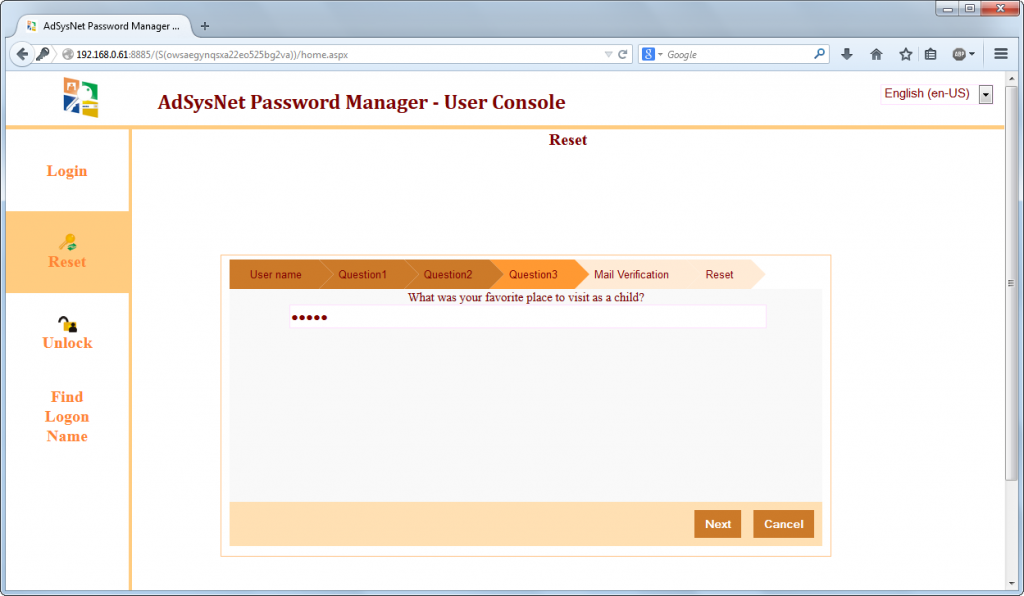AdSysNet Self-Service Password Reset 3.0.0.0
Free Version
Publisher Description
AdSysNet Self-Service Password Reset is a web based active directory self service password reset tool. The tool consists of four major components and they are,
1. Admin Console - Lets the Administrators to configure the security settings and view the audit report.
2. Service Component - It is the centralized and core component of AdSysNet Self-Service Password Reset. It processes all the requests from all the consoles.
3. Help Desk Console - Lets the help desk administrators to process the password reset and update profile requests from the users and perform password reset and profile update actions on the permitted users of their own when no request is received from the users.
4. User Web Console - Lets the users to enroll to the password portal and supports password reset, unlock account, update profile. When the users are restricted to use the self service feature, the web console lets the users to submit the requests to the help desk admins.
Pre-Logon Client lets the users to reset the password from the logon screen itself. Logon client needs to be installed on all the workstations. Admin Console lets the Administrators to install the logon client on the selected workstations in few mouse click.
AdSysNet Self-Service Password Reset supports multiple languages on the end user web console. More or less languages can be configured in the Admin Console.
Multiple domains are supported in single installation of AdSysNet Self-Service Password Reset. Domain Admins group members are allowed to access the Admin and HelpDesk consoles, more or less admins can be configured in the Admin Console.
All the self service user actions and help desk approvals/rejects can be notified to the corresponding users and admins through e-mail.
With password reset and update profile features, unlock account, change password, submitting custom requests, recover user logon name features are supported.
About AdSysNet Self-Service Password Reset
AdSysNet Self-Service Password Reset is a free software published in the Password Managers list of programs, part of Security & Privacy.
This Password Managers program is available in English, Abkhazian, Afar, Afrikaans, Albanian, Amharic, Arabic, Armenian, Assamese, Aymara, Azerbaijani, Bashkir, Basque, Bengali, Bhutani, Bihari, Bislama, Breton, Bulgarian, Burmese, Byelorussian, Cambodian, Catalan, Chinese, ChineseSimplified, ChineseTraditional, Corsican, Croatian, Czech, Danish, Dutch, Esperanto, Estonian, Faeroese, Fiji, Finnish, French, Frisian, Gaelic, Galician, Georgian, German, Greek, Greenlandic, Guarani, Gujarati, Hausa, Hebrew, Hindi, Hungarian, Icelandic, Indonesian, Interlingua, Interlingue, Inupiak, Irish, Italian, Japanese, Javanese, Kannada, Kashmiri, Kazakh, Kinyarwanda, Kirghiz, Kirundi, Korean, Kurdish, Laothian, Latin, Latvian, Lingala, Lithuanian, Macedonian, Malagasy, Malay, Malayalam, Maltese, Maori, Marathi, Moldavian, Mongolian, Nauru, Nepali, Norwegian, Occitan, Oriya, Oromo, Other, Pashto, Persian, Polish, Portuguese, Punjabi, Quechua, Rhaeto-Romance, Romanian, Russian, Samoan, Sangro, Sanskrit, Serbian, Serbo-Croatian, Sesotho, Setswana, Shona, Sindhi, Singhalese, Siswati, Slovak, Slovenian, Somali, Spanish, Sudanese, Swahili, Swedish, Tagalog, Tajik, Tamil, Tatar, Telugu, Thai, Tibetan, Tigrinya, Tonga, Tsonga, Turkish, Turkmen, Twi, Ukrainian, Urdu, Uzbek, Vietnamese, Volapuk, Welsh, Wolof, Xhosa, Yiddish, Yoruba, Zulu. It was last updated on 22 April, 2024. AdSysNet Self-Service Password Reset is compatible with the following operating systems: Windows.
The company that develops AdSysNet Self-Service Password Reset is AdSysNet Solutions. The latest version released by its developer is 3.0.0.0. This version was rated by 1 users of our site and has an average rating of 4.0.
The download we have available for AdSysNet Self-Service Password Reset has a file size of 31.46 MB. Just click the green Download button above to start the downloading process. The program is listed on our website since 2015-01-16 and was downloaded 70 times. We have already checked if the download link is safe, however for your own protection we recommend that you scan the downloaded software with your antivirus. Your antivirus may detect the AdSysNet Self-Service Password Reset as malware if the download link is broken.
How to install AdSysNet Self-Service Password Reset on your Windows device:
- Click on the Download button on our website. This will start the download from the website of the developer.
- Once the AdSysNet Self-Service Password Reset is downloaded click on it to start the setup process (assuming you are on a desktop computer).
- When the installation is finished you should be able to see and run the program.